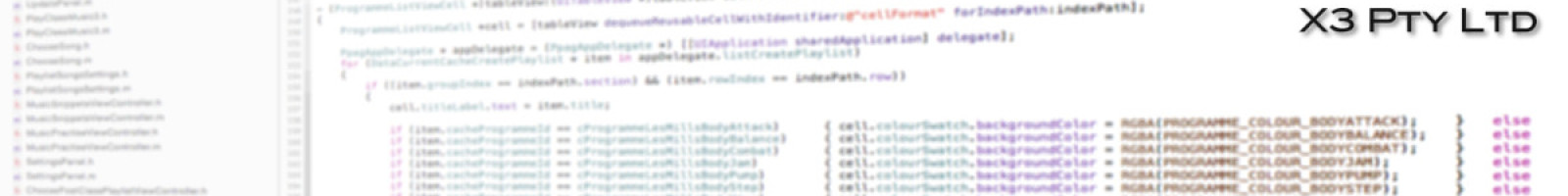The top question: Where did my releases disappear to after an update
If you are in the US the quickest way to fix this is to go to the ‘matching’ tab and tap the red-coloured ‘Reset all data and run matching process’ item at the very bottom of the page. Whenever you get prompted for a version to use always select the ‘all music licence’. If that’s not there select the ‘all -alternate #’ that has the lowest number.
If you have to use the cover versions do the same as above but select the ‘restricted’ releases when prompted.
The more expanded top question: Why are some releases not showing up?
The standard approach for sorting out issues with releases not appearing is go to the ‘help’ tab and tap on the ‘A release doesn’t match?’ item. Then select a quarterly release and the album of yours you think it should be matching. That will give you some ideas on where the problem may lie. If there are red items then it will say why it is unable to match against the release.
Missing bonus tracks are a common culprit as are adding only a few songs from a release; the entire set of songs from a release must be present. The digital download and CD releases can sometimes have different times for the same song. This is usually if there are bonus tracks following when the CD will have between twenty seconds and five minutes of trailing silence. As the data for the different media formats is received then it will be made available for matching. This may take a day or so to generate.
If you are not already doing so then please go to the ‘help’ tab and tap on the ‘Contribute your song data’ item. That will send an email containing the names and running times of the songs you have on your device which will make it easier to build the data set incorporating your releases as well as aiding in tracking down any matching problems you may have.
What is ‘Press Play and Go’?
It’s an iOS app that searches your iPod / iPhone music library to find Les Mills releases and allow you to quickly create playlists from them. Scheduled pauses and countdowns can then be added inside playlists to enable an instructor to teach a class without needing to run back and forth to the sound system.
Is there a version for Android / Windows / Blackberry / other?
No. It’s something we are looking at for future years but at the moment we don’t have the time to learn new development environments.
Why doesn’t it have feature X?
That might be coming or we’ve decided not to implement it. Have a look here (link to changes) to see if it’s already listed.
Why don’t you supply the music?
All music comes with licences. That covers who owns it, who is allowed to use and how they are allowed to use it. The songs are usually owned by big record companies. Les Mills pays them to be allowed to modify and put the songs into their releases. Instructors pay Les Mills for the releases which allows them to teach using those songs and associated choreography.
I don’t pay for any licences therefore I cannot supply any songs. It’s a simple matter of economics and legality.
You wouldn’t think that needed spelling out but I have received a couple of emails from irate purchasers who were under the impression that paying the small amount that is the cost of the app entitled them to the 9,000+ Les Mills songs.
I found a problem. What do I do?
If this appears on the ‘help’ tab of your app (pic of email link) then tap it and send an email immediately. Or email us on support@x3.com.au
How do I…?
Take a look at our tutorial (link) pages. We keep adding more in as people ask questions.
I realised it’s not for me. Can I get a refund?
Yes. Maybe. Due to the structure of the App Store you need to request a refund from Apple. They seem to have a limit of only a few months in which you can request it. Follow the instructions given in this article.
Problem: How do I add the clean version of BP90 song?
Some parts of the world have issues with various words being used in songs. That’s why bonus tracks are made available in many releases. In this case it turned out that bonus track also contained something that offended some group of people. SO another one had to be produced and was made available online. That caused a problem for the app (and instructors using it) and so needed this workaround:
An immediately workable solution is to remove the existing track from that release and then add the same album name and track number to the ‘clean’ version in iTunes. As long as the ‘clean’ version is the same running time as the existing one it should work. That would mean everyone gets to hear the ‘clean’ version.
I’ll use the album name ‘BP90’ in the following example just for illustrative purposes. The steps are:
- Open up iTunes on your PC
- Add in the ‘clean’ song(s)
- Select the ‘clean’ song and choose ‘Get Info’ from the ‘File’ menu
- Select the ‘Info’ tab and ensure the artist, album and track number fields are correct
- You should now see two songs in iTunes with identical details
- Select the ‘dirty’ version of the song and append something to the album name e.g.: ‘BP90 – extra’.
- You should see the BP90 release containing the requisite number of tracks with another album called ‘BP90 – extra’ containing the ‘dirty’ songs.
- Resync with your phone and open the app so it does the matching again.
Problem: How do I get it to match BODYSTEP 98?
That was caused by the way Les Mills labelled the song metadata. They assigned the digital download version of the Athletic Circuit song a track number of 0. The app was expecting it to be track number 14 which is why it couldn’t find it.
In iTunes select the ‘#thatPOWER / Ring Of Fire / Promises’ track in that release and choose the ‘File’ –> ‘Get Info…’ menu item. In the ‘Details’ tab you’ll see a place to enter a track number. Put the number 14 in there, sync it with your device and the app should now pick it up.
What are the recent changes to the app?