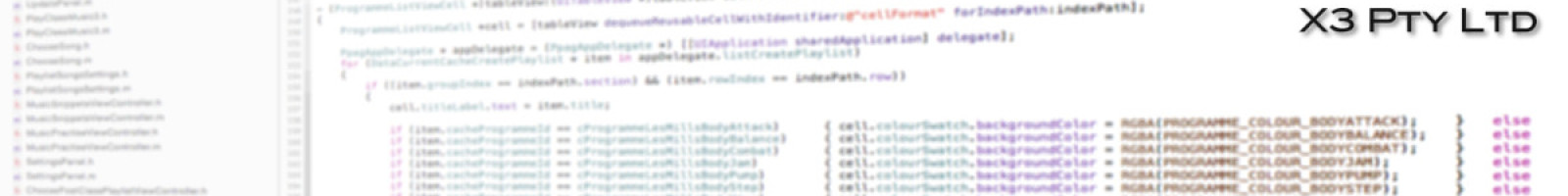Wait until you are home before doing this. You need your mobile device and your desktop with iTunes.
Open iTunes on your desktop, create a playlist – I call mine “les mills (all)” and drag every LM song you have into there.
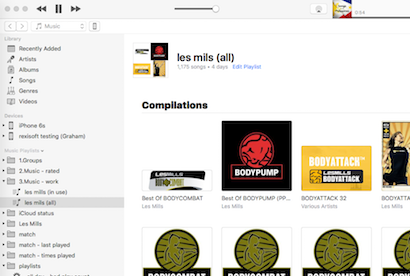
On the mobile device you use for teaching go to the ‘Settings’ app, select the ’Music’ item and turn off ‘Show Apple Music’ and ‘iCloud Music Library’. This will remove pretty much all music from your device.
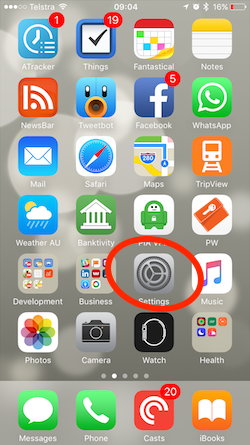
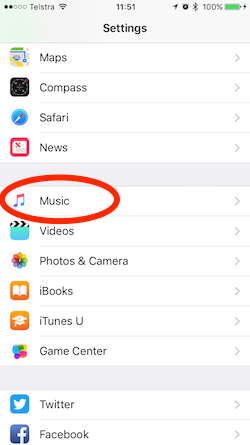
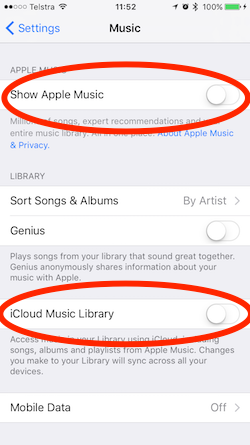
Now plug your device into iTunes. Wait for it to finish doing it’s usual processing. Switch over to the panel showing the device. Select the ‘Music’ item in the left-hand column, turn on the ’Sync Music’ checkbox and then place a tick against the playlist you just put all your music into. The hit the apply button.
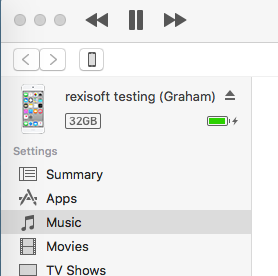
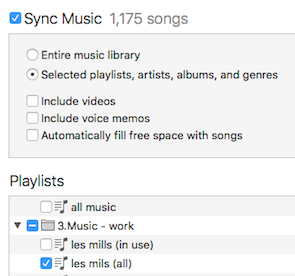
This will now transfer the music from your iTunes to your mobile device without Apple adding DRM to it. When it’s finished transferring open the app and your music and playlists should reappear.
When you get new quarterly releases simply drag them into the “les mills” playlist and they will automatically be copied across to your mobile device the next time you connect it.